Edit Stamp Contents Dialog Box
Edit Stamp Contents Dialog Box
Use this dialog box to enter stamp text when you add a stamp to a markup in the Newforma Web Viewer.
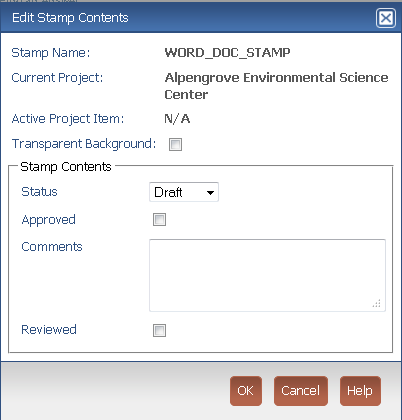
Stamp Name
The name of the stamp file.
Current Project
The name of the project currently open in the Newforma Web Viewer.
Active Project Item
When you mark up an image that is part of a workflow assigned to an RFI or submittal, the field displays the project item linked to the markup.
Transparent Background
If the stamp has a white background, the stamp background will be transparent if this box is checked.
If the background color is not white, this box has no effect.
Stamp Contents
This section contains the fields on the stamp where you can enter data relevant to the markup.
The fields that appear in the Stamp Contents section of the dialog vary depending on the configuration of the selected stamp. For information on editing the fields contained on a stamp, see Modify the Supplied Microsoft Word Stamp or Create a New Word Template.
To access this dialog box
From the Newforma Web Viewer, select  on the markup toolbar to add a stamp to your markup.
on the markup toolbar to add a stamp to your markup.
Related Topics
