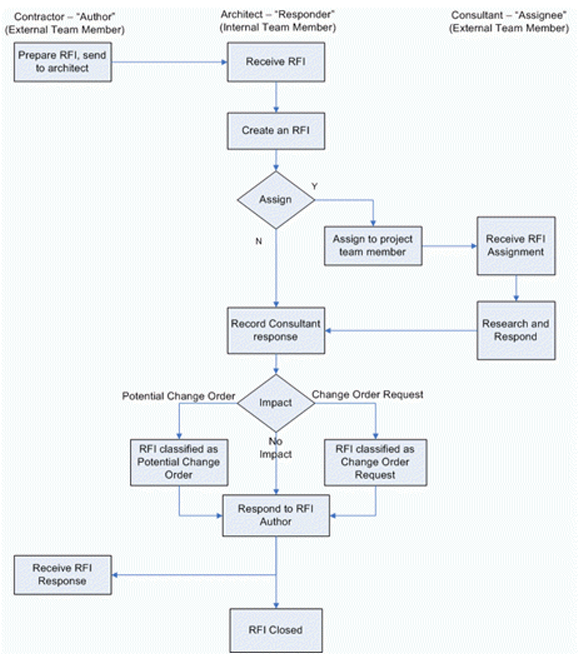RFI Overview
RFI Overview
Within Info Exchange, external project team members can send RFIs and answer RFIs that were forwarded to them for an answer. Internal project team members can answer and track RFIs using the full RFI log in Info Exchange, enabling them to track the RFI process via the web from any location.
Project Center users viewing the RFI log in Info Exchange will see the full log and all associated actions.
Users logging into Info Exchange who are not Project Center users will only see the actions on which they are listed.
General background information about RFIs
RFIs play a significant role in the construction administration phase of a project. Prior to this phase, a project’s focus is on creating the detailed design documentation, which includes drawings and construction specifications. The drawings and specifications are then distributed to general contractors (GCs) who bid on the job. The GC who wins the job is contractually obliged to deliver a building that adheres to the guidelines defined in the drawings and specs. But many of these guidelines are loosely defined and require input from the sub-contractors during the construction administration phase to be finalized.
This is where the formal RFI process comes in. RFIs are received by the architect from the general contractor. They are logged and either answered by the recipient (architect), or most likely assigned to a consultant for an answer. RFIs are usually related to a specific discipline (Mechanical, Electrical, Architectural, etc.), so the consultant with domain expertise in the RFI’s discipline is usually forwarded the RFI. At any point during the process, if you want to capture an internal classification of the RFI, enter the classification as a keyword.
When the architect receives the answer to the RFI, the answer is logged, and then the architect responds to the author of the RFI. The action is typically either answered or not answered.
The following chart shows an overview of the RFI process: