Select a Stamp Dialog Box
1 minute
7 months ago
Select a Stamp Dialog Box
Use this dialog box to select the stamp you wish to add to the selected markup.
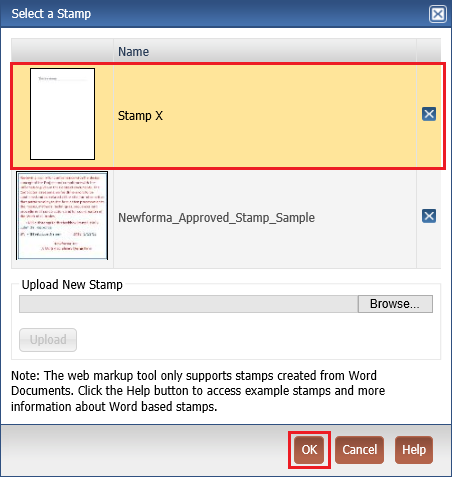
Name
The name of the available stamps. Click on a stamp to select it.
Contacts who are members of your company will see the same stamps in this dialog box.
Upload New Stamp
Select Browse to locate and select a new stamp. Select Upload to upload a new stamp to the list of available stamps on Info Exchange.
To access this dialog box
Select  on the markup toolbar from the Newforma Web Viewer.
on the markup toolbar from the Newforma Web Viewer.
