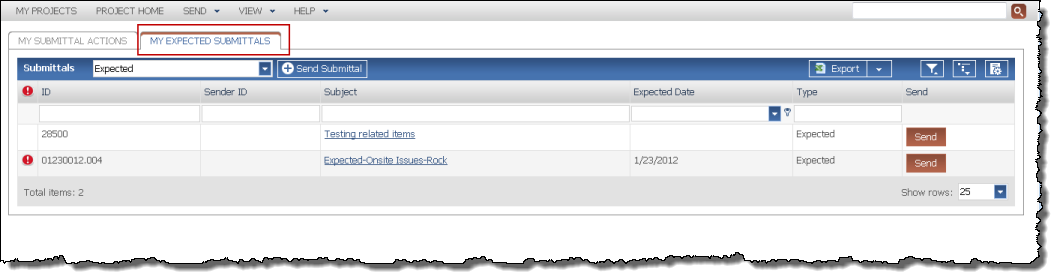Log View Differences
Log View Differences
This topic explains the differences between the log views for contract management items.
Item Log
The main log views (such as the Submittals log, shown below) can show all items in the log for the entire project. However, what is actually displayed depends on your permissions. Permission sets are created and set by a Project Center administrator in the Edit Permission Definitions for Set dialog box in Project Center.
For many activity centers, the log page is available only if your permission set value is set to Internal User. External users typically only see items assigned to them.
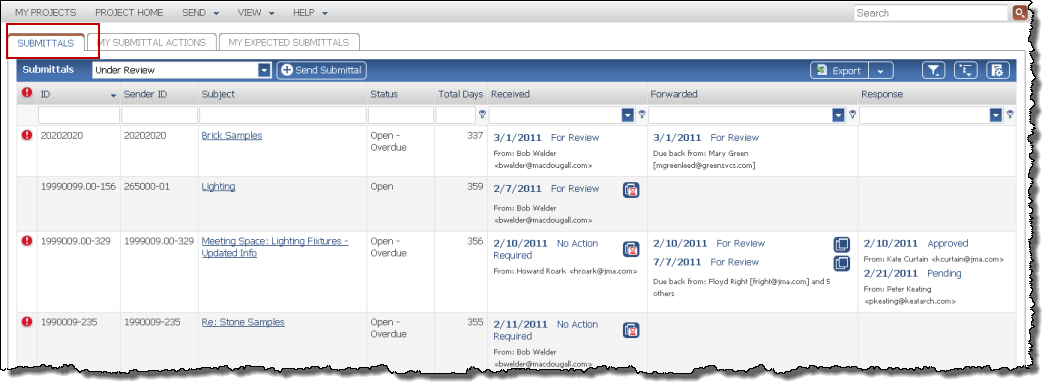
My Item Actions log
These logs (such as the My Submittal Actions log, shown below) only show items on which your name is in either the To or From columns for the current project. These are the items you need to take action on. These logs are visible to internal and external users.
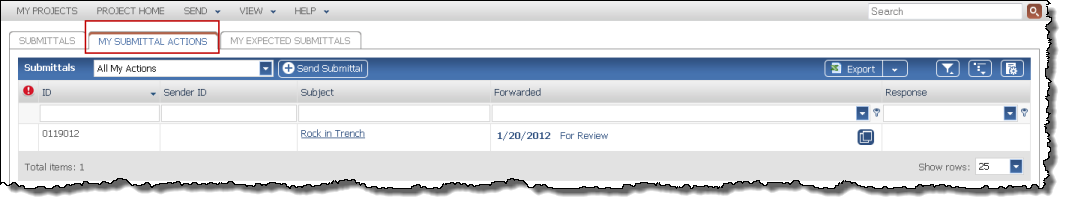
My Expected Items log
These logs (such as the My Expected Submittals log, shown below) only show items that are expected from you for the current project. These logs are visible to internal and external users.