Export a Markup to PDF
Export a Markup to PDF
Perform the following steps to export the markup to a .PDF file for later offline processing and sharing.
To export to PDF
If you are not already there, select an image associated with a project item in an Info Exchange project. The file will open in the Newforma Web Viewer.
Select the  button from the markup toolbar.
button from the markup toolbar.
In the Export PDF Options dialog box, shown here, provide a title for the PDF file.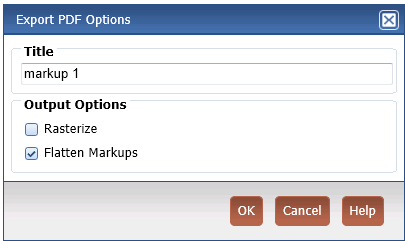
Select the Output Options as needed. See the Export PDF Options dialog box topic for more information.
Select OK to save the markup as a PDF. The new PDF file is immediately sent to the browser as a download. Follow the prompts in your browser to either save or open the file.
If the PDF file does not open in your browser, check the pop-up blocker settings in the browser and set the exceptions to allow pop-ups for the address of the Info Exchange website.
