Drawing Explorer Dialog Box
Drawing Explorer Dialog Box
Use this dialog box to view the different markup layers making up the Markup Session.
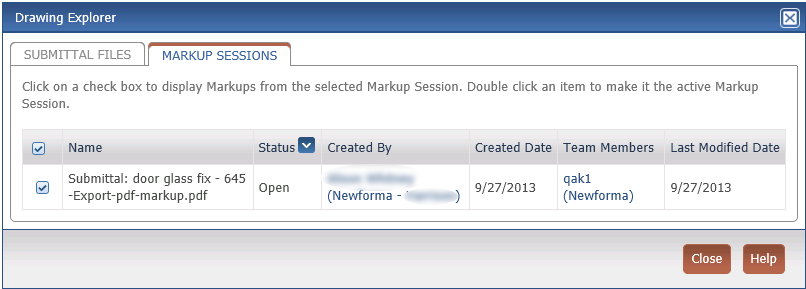
For external users on Info Exchange, the list of markups in the Drawing Explorer dialog box that displays is determined by the permission set to which they are assigned.
Submittals Files tab
View markup files linked to a submittal item. This tab displays when you view a markup from the Submittal log.
File Name
The name of the submittal image file associated with the markup session.
Marked Up By
The project team member(s) who marked up the file.
Size
The size of the original file.
Markup Sessions tab
This tab lists all the markups created as part of the markup session. When multiple markups exist in a markup session, mark the checkbox for the markup that you wish to display over the source drawing.
Name
The markup session name.
Status
The status of the markup.
Created By
The team member who created the markup. Select the link to open the Contact Information dialog box.
Created Date
The date the markup was created.
Team Members
Any team members assigned to the markup session. Select the link to open the Contact Information dialog box.
If multiple team members are assigned, selecting the link opens the Recipients dialog box.
Last Modified Date
The date the markup was last edited.
To access this dialog box
From the Newforma Web Viewer, select  from the markup toolbar.
from the markup toolbar.
