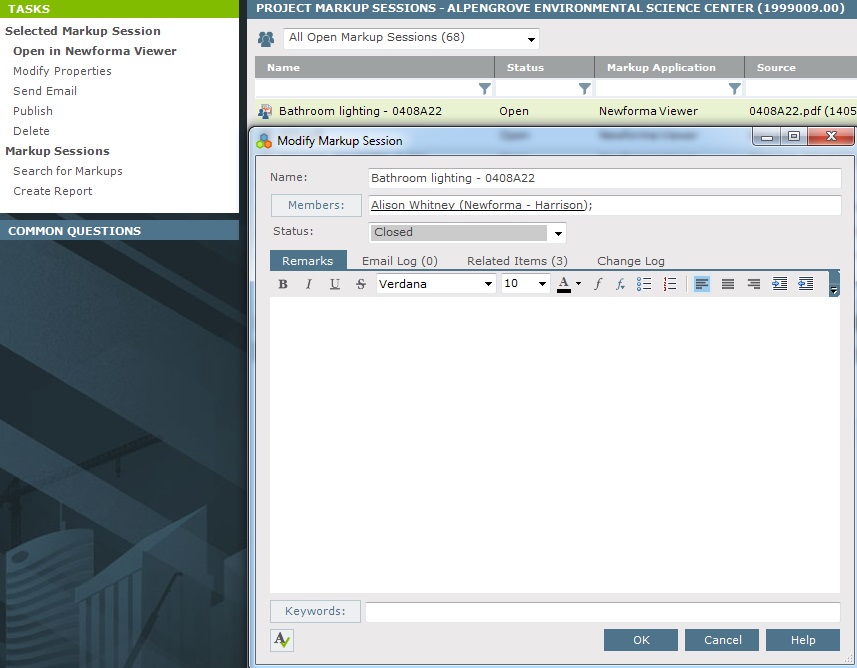Close a Markup Session
1 minute
2 years ago
Close a Markup Session
Perform the following steps to close a markup session.
To close a markup session
If you are not already there, open the Project Markup Sessions activity center (shown below) by clicking Markup Sessions from the Project Home activity center or from the Activities list.
Select the markup session you want to close, then click Modify Properties from the Tasks panel to open the Modify Markup Session dialog box.
Select Closed from the Status drop-down list, as shown here, then click OK.