Newforma ID Overview
Newforma ID Overview
For members of the AEC industry who access a variety of Newforma websites, Newforma ID serves as a single login across all Newforma products, apps, accounts, and project partner websites. Unlike the previous system of maintaining separate login credentials for each account and Info Exchange site, Newforma ID provides you with one identity to access your project data across the accounts to which you have access.
Newforma ID simplifies access your Newforma projects, products, and services including:
Projects managed via Newforma ConstructEx;
Projects hosted and managed via Info Exchange;
Project information available via the Newforma Mobile Apps
Create a Newforma ID
You can easily set up a Newforma ID from the following locations:
Click Sign in with Newforma ID from the Sign in to Newforma Info Exchange dialog box.
Go to my.newforma.com and click Create Your Newforma ID on the Newforma ID sign in page.
For more information on creating a Newforma ID, see Create a Newforma ID from the login screen. A Newforma ID is required to use the mobile apps.
For more information on creating a Newforma ID from a mobile app, please see Get Started with Mobile Apps.
Manage your projects and connections from a single dashboard
Once you have created your Newforma ID, you can log in at my.newforma.com. Just enter your email address and password and click Sign In to access your My.Newforma page. From here, you can manage all your projects, mobile apps, and subscriptions.
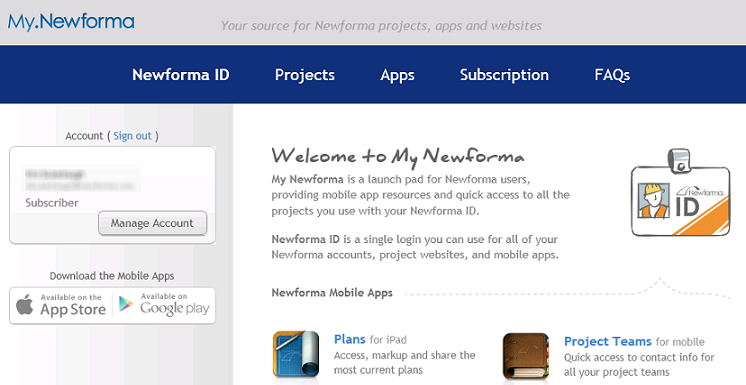
The My.Newforma Projects page lets you manage your projects, logging in and adding connections to projects that are hosted on Info Exchange or ConstructEx, as shown here:
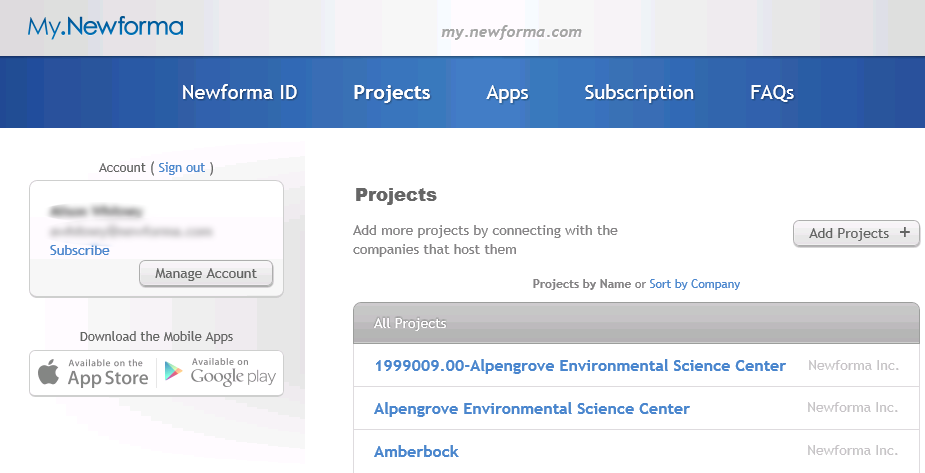
You can sort your projects either by project name (as shown above) or company, depending on your preference.
Access all your Newforma project data with Newforma ID
Once you’ve connected your Newforma ID to your projects, logging in is simple. Simply click the project name to open the project on Info Exchange.
When accessing other apps, your Newforma ID information is already filled in; you simply need to enter your password to log in.
