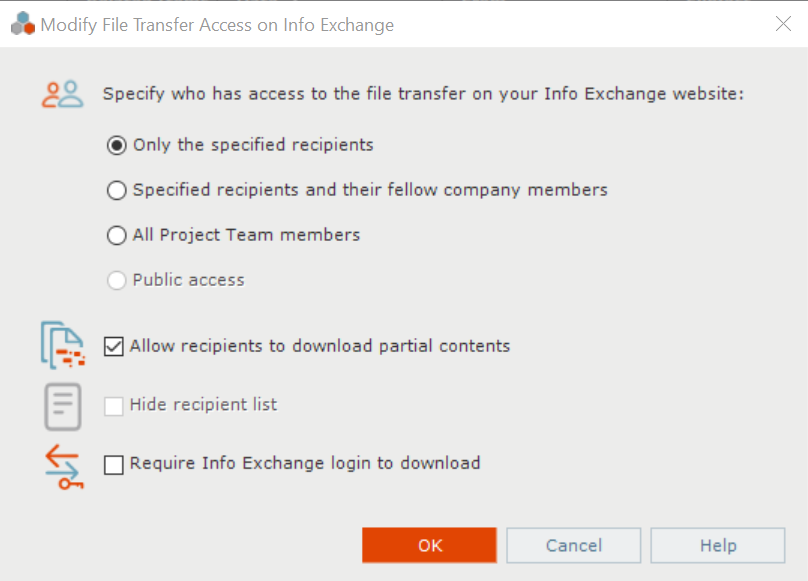Partial Downloads Not Enabled
Partial Downloads Not Enabled
This warning dialog box displays when you try to mark up an image that was received via Info Exchange as part of a file transfer, shared folder, or other project item and the partial download option was not set in Project Center.
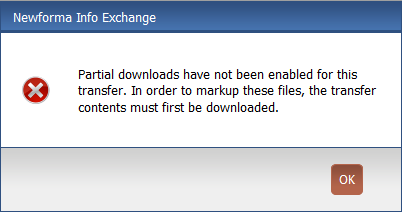
To enable partial downloads
External Users:
An External user can make a request to the item’s owner to update the settings for a transfer. On the file transfer page, select the file transfer you would like to request the change for and click the Send Request button.
Internal Users:
To update the settings of a transfer, go to the Transfer page on Info Exchange and select Send Email to open the Send Email page.
From here you can send a request to the Project Center user who sent the transfer to change the file transfer settings.
The following step must be performed by a Project Center user in the Project Center Info Exchange activity center.
In the list of file transfers, right-click on the transfer and select Modify Info Exchange Settings > Change Access Level from the pop-up menu. In the Modify File Transfer Access on Info Exchange dialog box, shown below, select the Allow Recipients to Download Partial Contents checkbox and select OK. The file transfer is resent to the original recipient list, and they can download individual contents from the transfer.