Cannot Load Background File
Cannot Load Background File dialog box
This dialog box displays when you attempt to open a markup session containing a non-supported file type in a project on Newforma Info Exchange.
Select Back to return to the Markup Session log in Info Exchange.
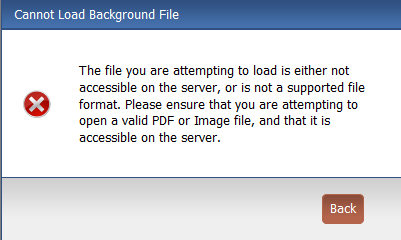
Send a request to the creator of the markup session to convert the file to PDF using the Newforma Viewer, then recreate a new markup session and assign it to you.
To send a request
If you are not already there, open the Markup Session log, then select the Team Members link on the markup session.
If only one team member appears in the Team Members field, the Contact Information dialog box opens.
If multiple team members appear in the Team Members field, the Recipients dialog box opens.
Select the email address link for the appropriate team member to open a new message window in Microsoft Outlook.
Send the request.
