Update Punch Lists and Communicate the Changes
1 minute
2 years ago
Update Punch Lists and Communicate the Changes
Perform the following steps to update punch lists from Info Exchange and communicate the changes to other team members.
Punch lists cannot be edited directly from Info Exchange.
To update punch lists and communicate the changes
If you are not already there, open the Punch List log by selecting View > Field Management > Punch List from the menu bar.
Select the ID of the punch list item you want to update.
Select Add on the Discussion tab on the Punch List Item page.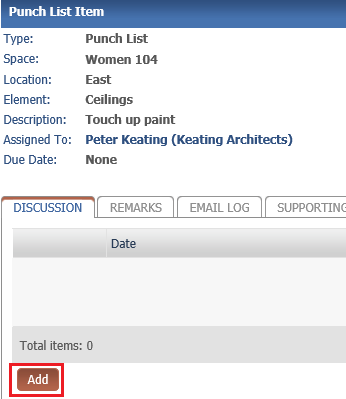
Enter your update comments in the Discussion dialog box. Select the Send Change Notification Email checkbox to notify team members of the update.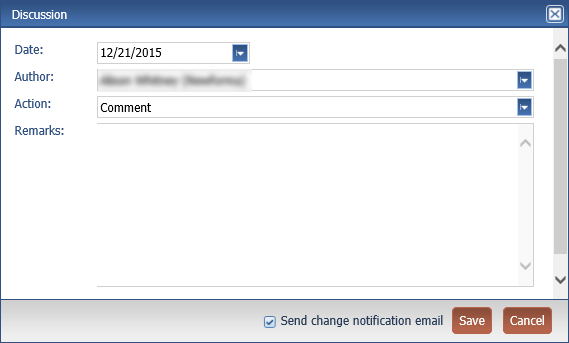
Select Save to save your changes.
