New and Improved Features in Outlook Add-In 1.71
We are thrilled to announce the newest features and enhancements to the Newforma Project Center Outlook Add-in! These features are available to users of Newforma Project Center 2023.3 and newer, no updates required.
File Transfer – Send a file/folder from your computer
The highly anticipated File Transfer feature to send files/folders from your computer is here! Look for the transfer icon, shown below.
Some benefits of this feature:
- No VPN connection needed
- Send up to 25 files
- Up to 5 GB recommended maximum transfer size*
- Transfer is logged in Newforma Project Center
- Fields automatically populated from the selected email, or select ‘Clear form’
A few items of note:
- Minimum version: NPC- 2023.3, NL version- 1.2.21 or greater
- Projects must be available on Newforma Info Exchange server
- User must have projects added to My Projects
- File transfer does not support projects that are not in the user’s My Projects list
- Projects must be Active to be visible in the Add-in
For answers to common questions see this Knowledge Base article: Outlook Add-In FAQ (newforma.com):
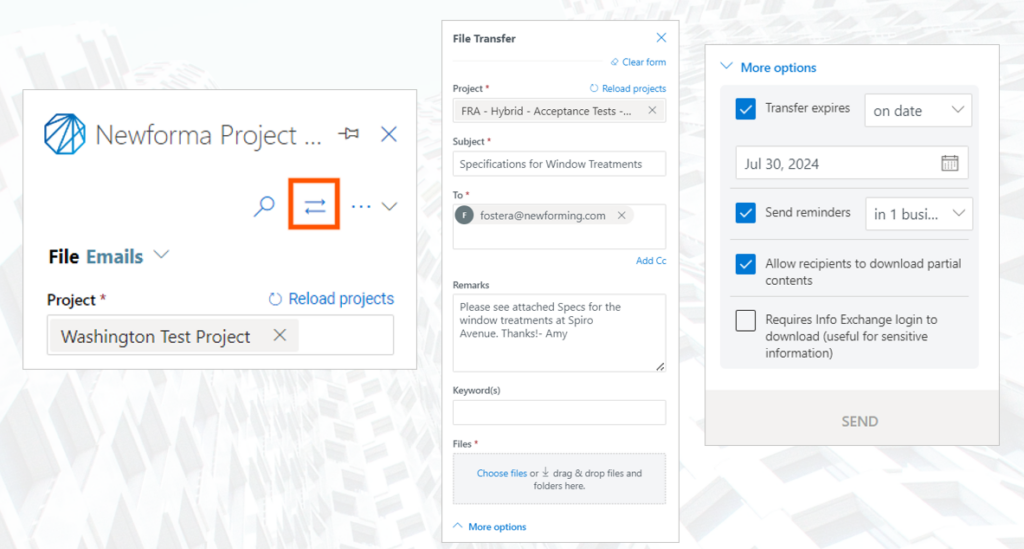
*The best practice is to transfer up to 5 GB in each transfer. While the feature can support larger sizes, the processing time can be significant, so it is not recommended.
Text editor for rich text fields
Also new, a text editor for rich text fields in the Newforma Project Center Outlook Add-in. Perform simple edits to text font, size, color, and more with the editor. This improvement was required to maintain the formatted contents from these fields when logged into in Newforma Project Center.
Note: Minimum version: NPC- 2023.3, NL version- 1.2.21 or greater
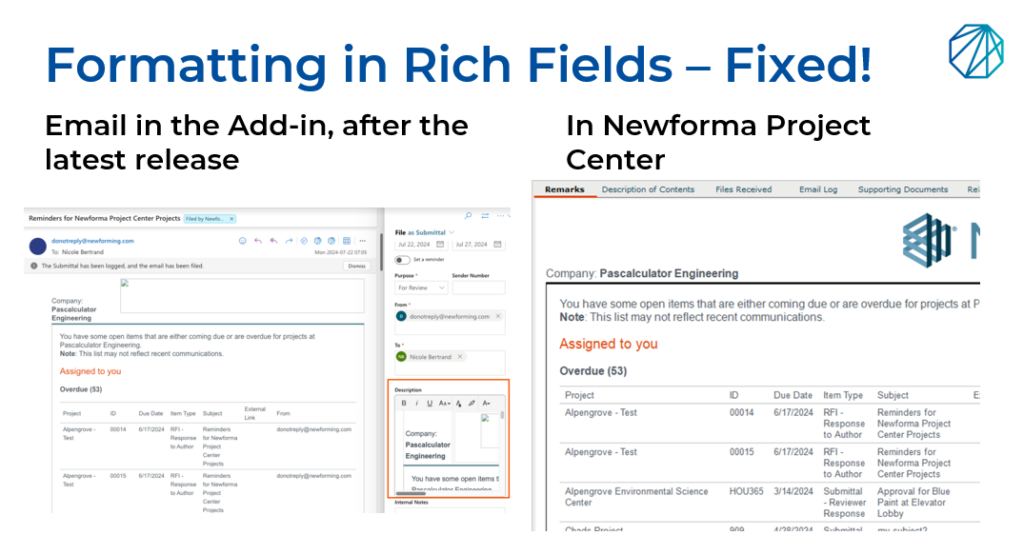
This update also includes the following fixes:
- When a user logs in and nothing is cached for Newforma Project Center projects we now automatically try to reload the projects
- An issue requiring multiple logins has been addressed
The 1.71.1 hotfix includes the following fix and a settings update:
- Fix for global projects not loading in the project picker. This has been an issue for several customers, we’re excited to resolve this!
- The labeling and combination of the My Projects + All Projects selection with filing by conversation was confusing. Based on your feedback, the team has introduced a separate setting to show My Projects or My Projects + All Projects.
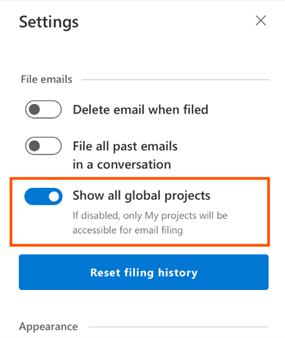
For more information about the requirements and features of the Newforma Project Center Outlook Add-in see this Help article: Welcome to the Newforma Project Center Outlook Add-In
