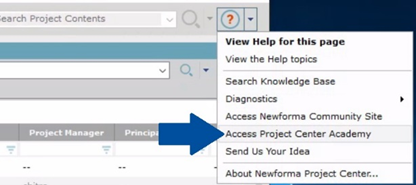New and Improved Features in Newforma Project Center 2024.1
For more information on the highlights of this release see the Release Notes.
To download the file package for upgrading your system, please visit our Package Download page: Package Download.
Included in this release:
Automated Actions for Archiving Projects
To assist in the preparation and cleanup for projects’ migration to Newforma Konekt, we added in some automated actions when a projects’ status in Newforma Project Center is set to ‘Archive’ in bulk:
- Disable the project from Info Exchange
- Remove the project from all users’ My Projects list
- For a M365 Teams project, we perform the following actions:
- Archive (Microsoft terminology) the project’s linked M365 Team so the Team is archived
- Archive (Newforma terminology) Team’s chat channels
- If there are snapshot channels specified, those channels are archived
- Otherwise, the Team’s default/primary standard channel is archived
Authentication Change for BIM 360 Connectors
Autodesk recently upgraded the authentication used for BIM 360 to a new version, Authentication (OAuth) v2. We reworked the authorization used by our connector to use this new method; no action required!
eLearning
Want to learn more about Newforma Project Center? Easily go to Project Center Academy within Newforma Project Center! Click on the caret next to the ‘?’ icon and select the ‘Access Project Center Academy link!