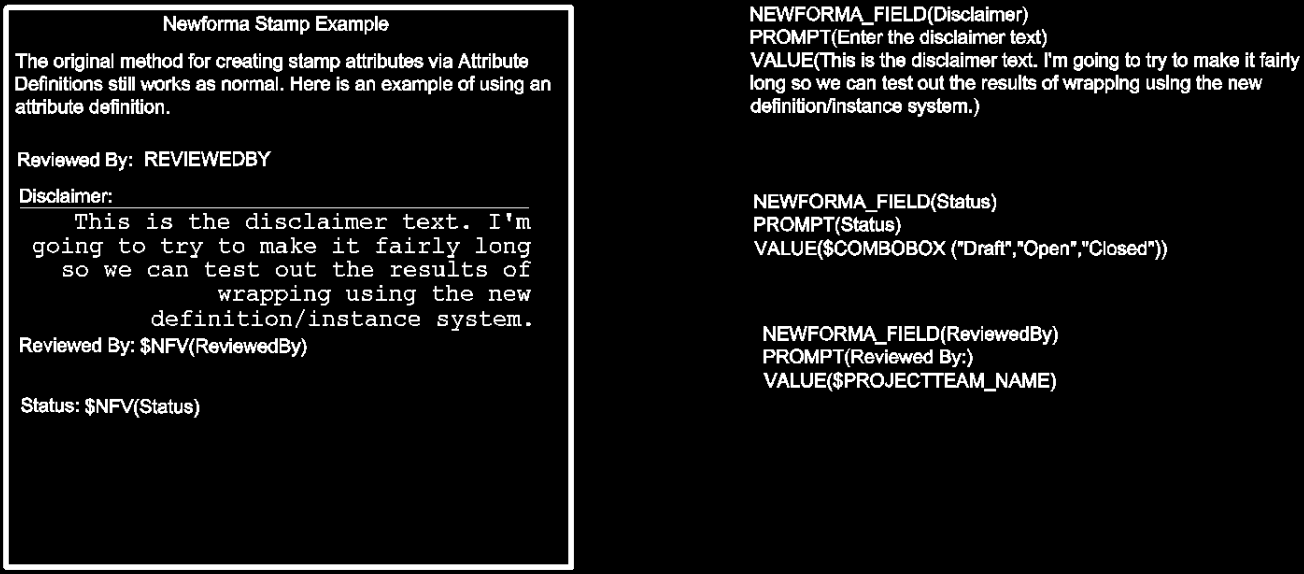Define Text Regions in DWG Stamps to Allow Word Wrapping
Define Text Regions in DWG Stamps to Allow Word Wrapping
This topic is for advanced users with knowledge of AutoCAD MText objects.
The original stamping method uses DWG Attribute Definitions to define fields that the Newforma Viewer would replace with values from a given project or entered by the user when a stamp is placed. However, with this approach there is no way to specify a rectangular region for text wrapping.
The following stamping method uses MText objects and a simple tagging system. MText objects are text fields that allow you to drag out a rectangle in which the text will be placed and wrapped. This allows you to use an MText object as a placeholder, giving you the ability to define the exact rectangular area for your text to wrap in.
For example, you could create a placeholder field called Disclaimer by creating a new MText object and setting the text to $NFV(Disclaimer). You would then create another MText object to define how the Disclaimer placeholder gets populated. The definitions consist of the following three parts:
1. A field identifier (NEWFORMA_FIELD(Disclaimer)) – This should match the name of a placeholder so the Newforma Viewer will know which MText placeholder to populate.
2. A prompt value – This is what shows up in the Edit Stamp Contents dialog box so you know which field you are filling out.
3. A value – This can be one of three different types of values:
A hard coded text value;
A built in Project Center variable ($PROJECTTEAM_NAME, $PROJECT_NAME, etc. (These are the same as the original stamp methods.)
A combo box of predefined values (i.e. $COMBOBOX(“Draft”, “Open”, “Closed”)).
These three parts are separated by new lines in the actual MText object. Refer to the following examples to see how this works. Refer to the sample screen shot at the bottom for more information.
Example 1 – A field that allows you to select a project team member
Placeholder
$NFV(ReviewedBy)
Definition
NEWFORMA_FIELD(ReviewedBy)
PROMPT(Reviewed By:)
VALUE($PROJECTTEAM_NAME)
Example 2 – A field that allows you to select between three statuses
Placeholder
$NFV(Status)
Definition
NEWFORMA_FIELD(Status)
PROMPT(Document Status:)
VALUE( $COMBOBOX(“Draft”, “Open”, “Closed”))
Note: The NEWFORMA_FIELD, PROMPT, and VALUE text in the definition above is case-sensitive and must be in uppercase.