Add Contacts to the Project Center Contacts Database
Add Contacts to the Project Center Contacts Database
Perform the following steps to add contacts to the Project Center contacts database.
You must be a Project Center administrator to add contacts.
To add Project Center contacts
If you are not already there, open the Project Center Administration activity center (shown below) by clicking Project Center Administration from the Tasks panel of the My Project Center activity center or from the Activities list.
Click the Contacts tab.
Click Add Contact > Add Contact Manually from the Tasks panel to open the Add Contact dialog box, as shown here: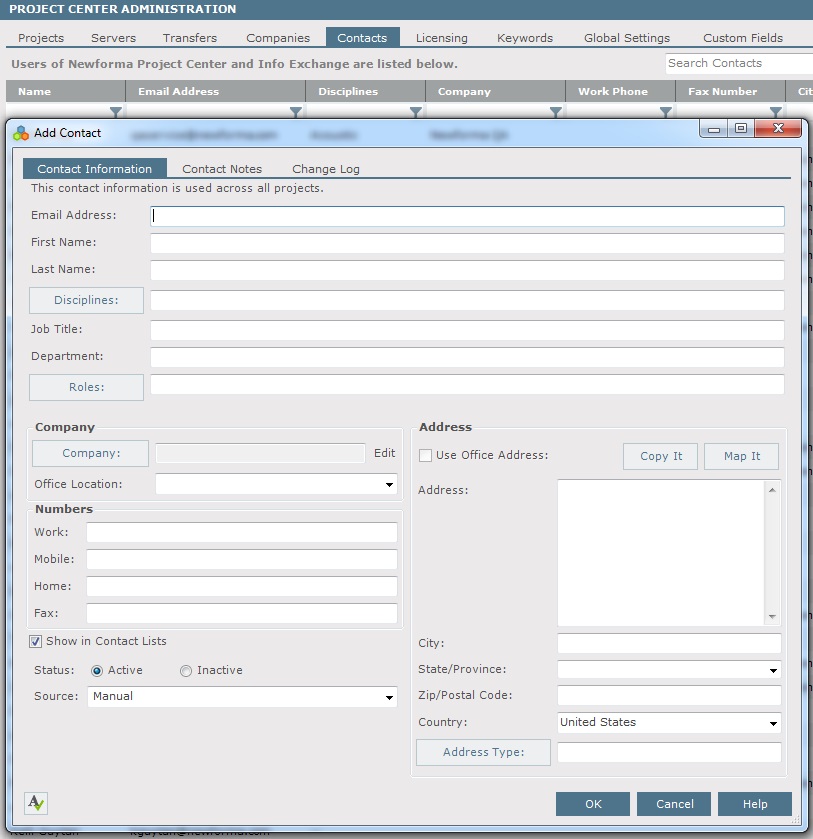
Enter the relevant information in each field. Refer to the dialog box’s help for information about each field.
Only the Email Address field is required. For the rest of the fields and tabs you can add whatever information you currently have.
Click OK to add the new contact to the Project Center contacts database.
You can now add the contact to a project team.
