Cost Codes Quick Reference Guide
Cost Codes Quick Reference Guide
This topic provides a reference for the Project Center Cost Codes activity center.
Click here to download a PDF of the reference guide.
Purpose
The Cost Codes activity center is a reference list of the project cost structure. Cost codes are required when entering a Schedule of Values for a contract.
Audience
Internal Newforma Project Center users with Financial Manager permissions.
Key Features
Create and track cost code records to provide cost code-level detail for contract commitments.
Tasks covered
To create cost codes
Cost codes can be created one at a time or imported from a spreadsheet. Because cost codes are required to track specific line item costs on contracts, change orders and potential change orders, they should be entered as part of the initial project setup.
To add a cost code manually, go to the Cost Codes activity center and click Define Cost Code from the Tasks panel.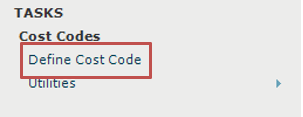
Fill out the Cost Code and Name (description) in the Define a Cost Code dialog box. Click OK to save.
To import cost codes
To import cost codes, use the import spreadsheet located on your server in \\Program Files\Newforma\Twelfth Edition\Project Center\Templates. The spreadsheet is called Import_CostCodes_Template.xlsx. Complete instructions are in the template on how to prepare it for import.
Depending on your system, you may need to go to the Program Files (x86) folder instead of Program Files.
Once the spreadsheet is completed, go to the Cost Codes activity center and select Utilities > Import Spreadsheet from the Tasks panel. Browse to locate the spreadsheet and click Open.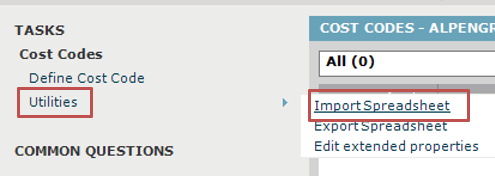
To change existing cost codes, select the code and click Modify from the Tasks panel to open and edit.
