Set Up the Newforma Contact Directory
Set Up the Newforma Contact Directory
All internal Project Center users can use the Newforma Contact Directory to view information related to any contact or company that their firm does work with (regardless of the project teams they are on). All users can also use the Form Letters tab to send mail merged form letters to any contact or company that they do work with.
Licensing
To fully use this utility, a Project Center administrator must give users a Content Administrator role in the Modify User dialog box, as shown below. A user assigned a Content Administrator role can then use this utility to add (and modify) companies, contacts, and keyword lists, and add, modify, and delete form letters. It also enables users to use the Modify Keyword Lists task in the My Project Center activity center to add and modify Project Center keyword lists. Refer to the Project Center Administration Activity Center Licensing tab and Modify User Roles topics to assign roles to users.
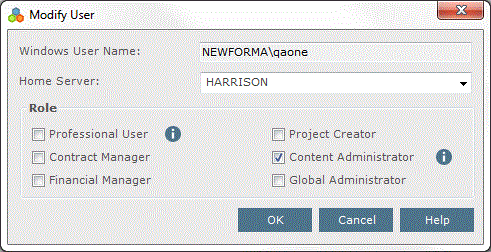
To access the Newforma Contact Directory
You can access this utility in the following ways:
Click the  icon from the Project Center Toolbar.
icon from the Project Center Toolbar.
Click Start > All Programs > Newforma > Newforma Contact Directory.
Right-click the  icon located in the Windows Taskbar at the bottom right corner of the screen and select Open Newforma Contact Directory.
icon located in the Windows Taskbar at the bottom right corner of the screen and select Open Newforma Contact Directory.
