Modify User Roles
Modify User Roles
Perform the following steps to upgrade a Project Center user’s roles.
You must be a Project Center administrator to perform this procedure.
To upgrade a user’s roles
If you are not already there, open the Project Center Administration activity center (shown below) by clicking Project Center Administration from the Tasks panel of the My Project Center activity center, or from the Activities list.
Click the Licensing tab.
Select the user from the list, then click Modify User from the Tasks panel to open the Modify User dialog box, as shown here: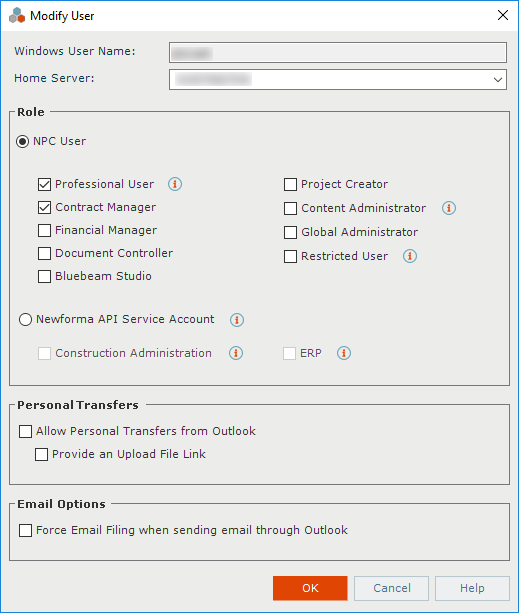
Modify the user’s roles as necessary.
Click OK.
The user whose roles were modified must close and restart Project Center for the changes to take effect. Make sure to notify the user.
The Newforma API Service Account role automatically grants the permissions required for successfully interacting with Project Center connectors.
