Newforma Connector Service (NCS) – How to Check and Fix BIC User Permissions in Procore
1 minute
7 months ago
Overview
This document outlines the steps required to validate and assign the necessary privileges in Procore for Ball-In-Court (BIC) users.
Steps to check permissions
Note: These actions can only be performed by Procore Company Admins or Project Admins.
- Log in to Procore and select the affected project.
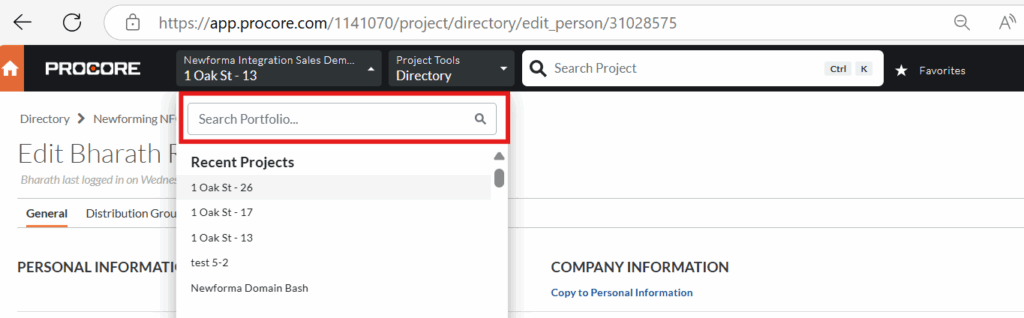
2. Go to Directory under the Project Tools.
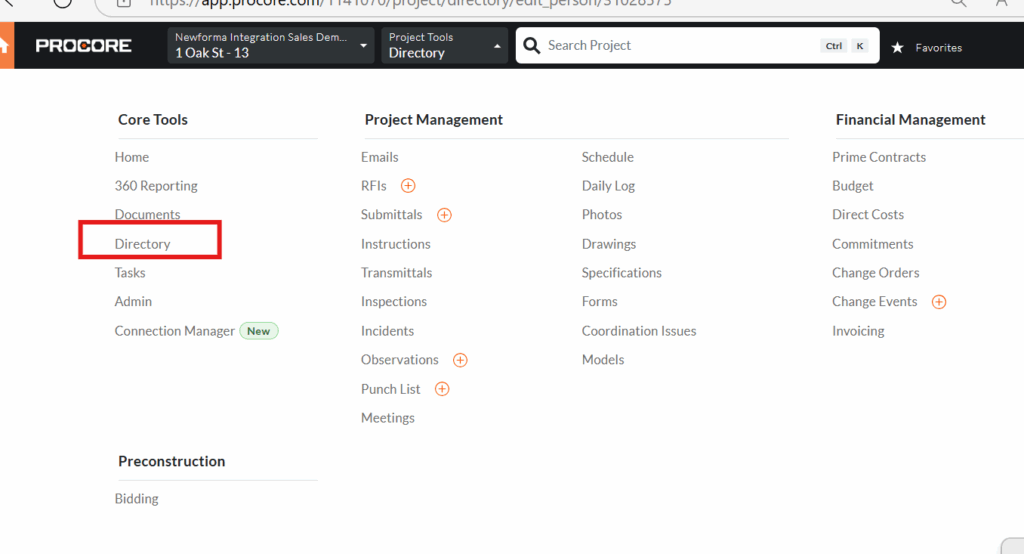
3. In the Users tab, locate the BIC user and click Edit.
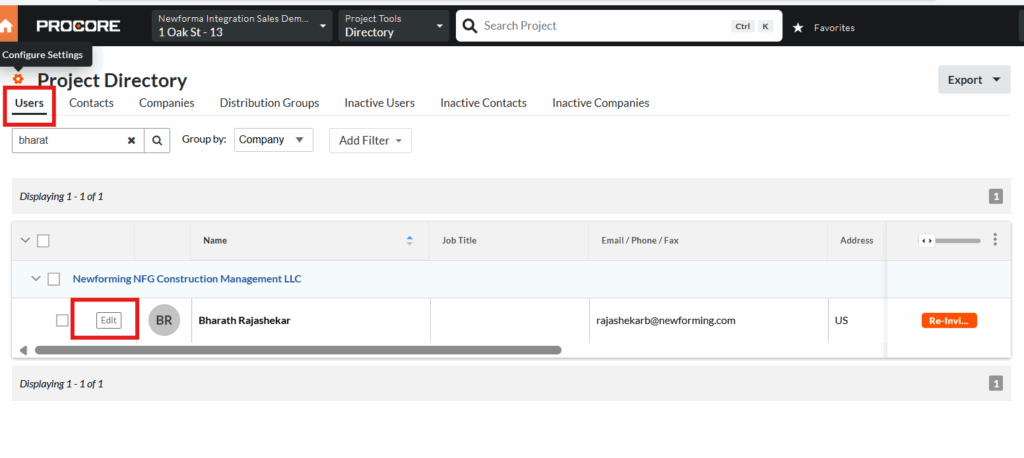
4. Scroll down to Project Permissions Template.
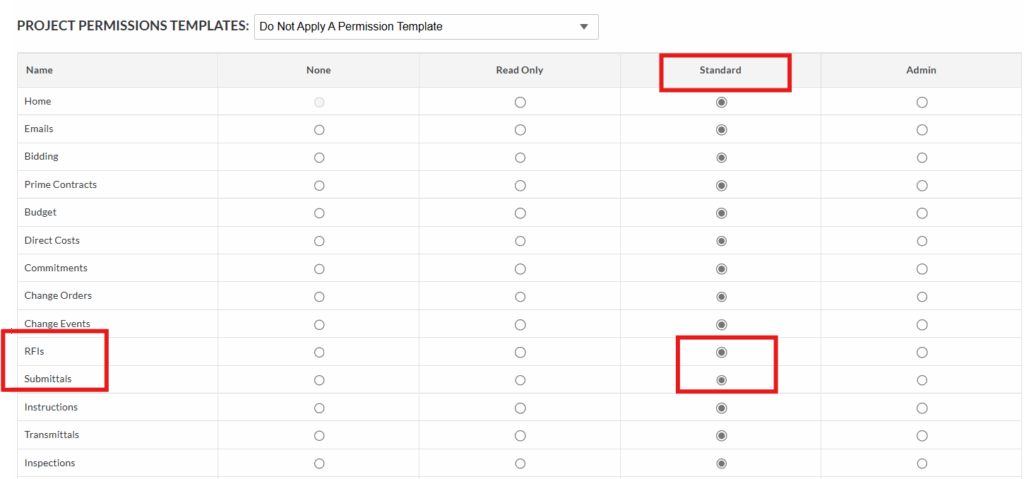
5. Verify permissions for:
- Submittals: Should be Standard or Admin
- RFIs: Should be Standard or Admin
Important: If permissions are set to None or Read Only, the user cannot retrieve or map responses.
