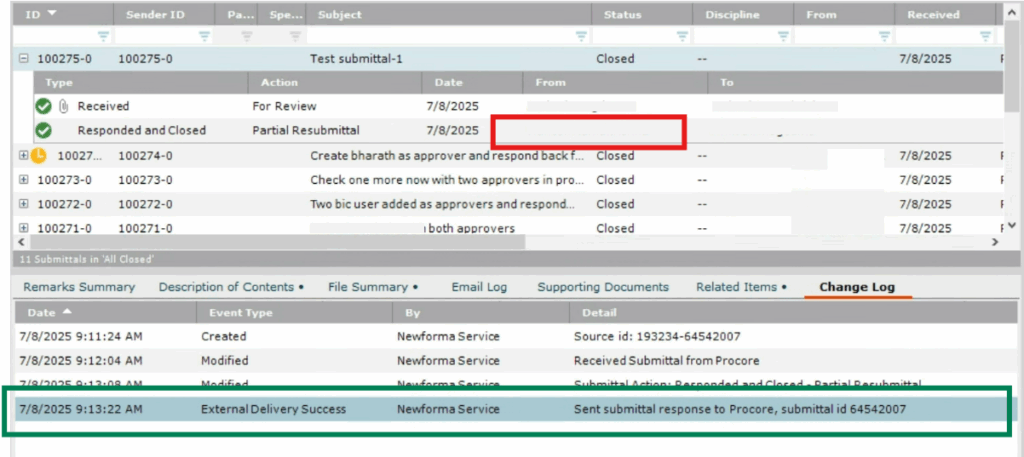Newforma Connector Service (NCS) – Ball In Court (BIC) User Workflow
Overview
In NCS, a Ball In Court (BIC) user is an individual responsible for taking action on Submittals or RFIs assigned in Procore. These users play a key role in syncing items to and from Procore and NPC.
Prerequisites for BIC Users
To be designated as a BIC user in NCS, the following conditions must be met:
- Procore Access:
The user must have the necessary permissions for Submittals and RFIs in Procore.- Please refer to following article regarding permissions: How to Check and Fix BIC User Permissions in Procore
- NPC Contact Presence:
The user must be added as a Contact in the associated NPC project.
🔗 How to add multiple BIC users:
Refer to the following article for steps to configure multiple BIC users in NCS: Manage Multiple BIC Users
Note: There is no limit to the number of BIC users that can be added to a project. A BIC user can also be assigned to multiple projects.
Syncing Items from Procore to NPC
What Gets Synced?
When a Submittal or RFI is created or RFI is re-opened in Procore:
- NCS will check all items updated since the last successful sync (default interval: 10 minutes).
- For each item:
- If the approver or assignee on the item is listed as a BIC user in NCS, that item will be synced to NPC.
- If at least one of the multiple approvers in Procore matches a BIC user in NCS, the item will be synced.
- If none of the approvers/assignees are added as BIC in NCS, the item will be skipped.
Sync Failure Conditions
If the BIC user is:
- Not present in NPC contact list,
→ NCS will throw below error, and the item will not sync.- No NPC contact information found for given login xyz@newforming.com
This behavior is consistent with the legacy Trimble Connector as well.
Responding and Closing Items from NPC to Procore
Updated Workflow
In contrast to the earlier Trimble behavior, NCS requires that only BIC users respond to items being synced back to Procore.
Valid Response Scenarios
- If the responding user is a BIC user, the item syncs successfully.
- If a non-BIC user responds, NCS will:
- Log a sync error under the “Sync Issues” tab on the Connected Projects page.
- Prevent the item from syncing back to Procore.
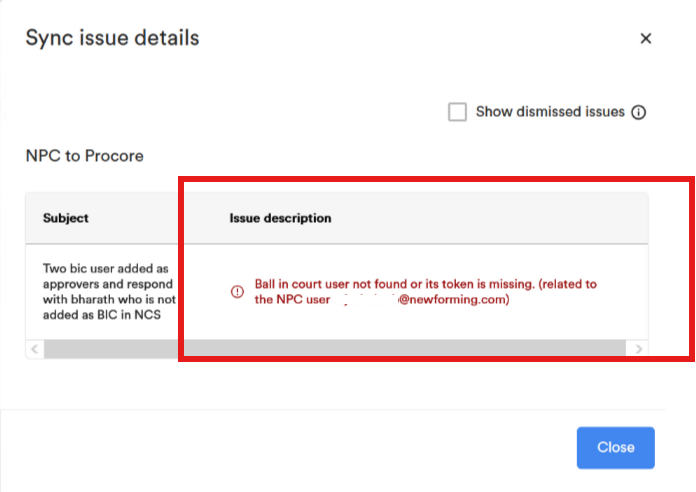
BIC Proxy Workflow
A non-BIC user can still respond to Procore on behalf of a BIC user by:
- Setting the “From” email in the response form to match that of a BIC user.
- NCS will validate the “From” address and process the sync.
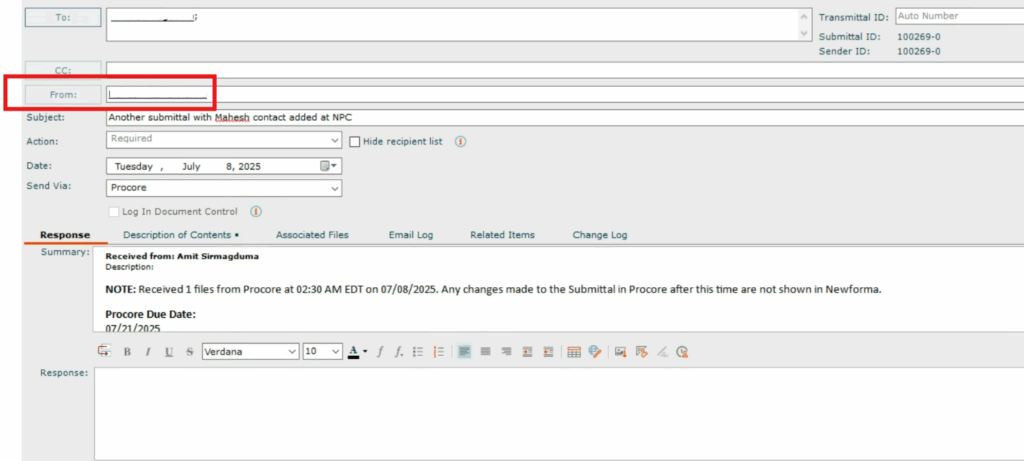
Important: The BIC user used must also be an approver on the Procore item.
If not, the sync will fail with an error message.
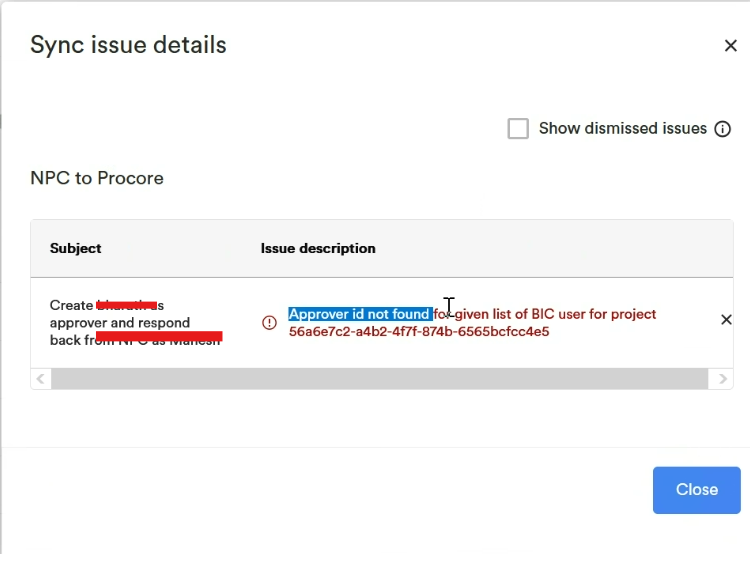
Tracking in NPC
When a non-BIC user responds using a BIC user’s email:
- The action is logged in NPC as having been performed by the BIC user.
- The actual responder’s identity is recorded in NPC in the Change Log for the item. In the example below the ‘Newforma Service’ user is a named account that we used for internal testing.