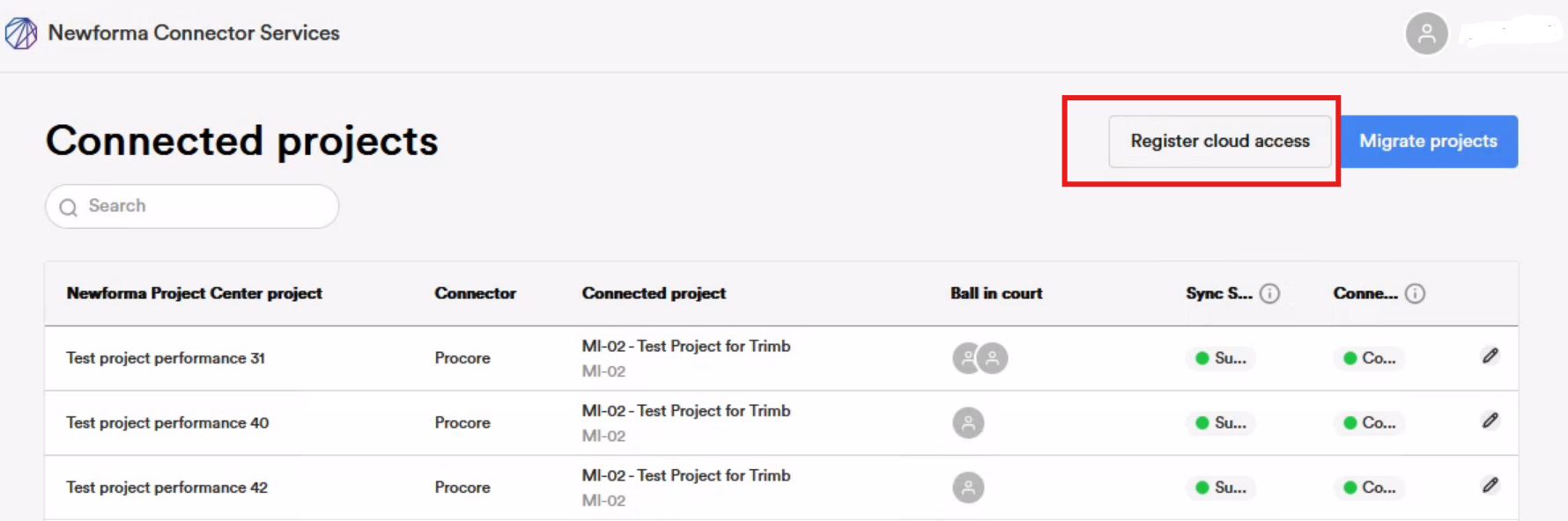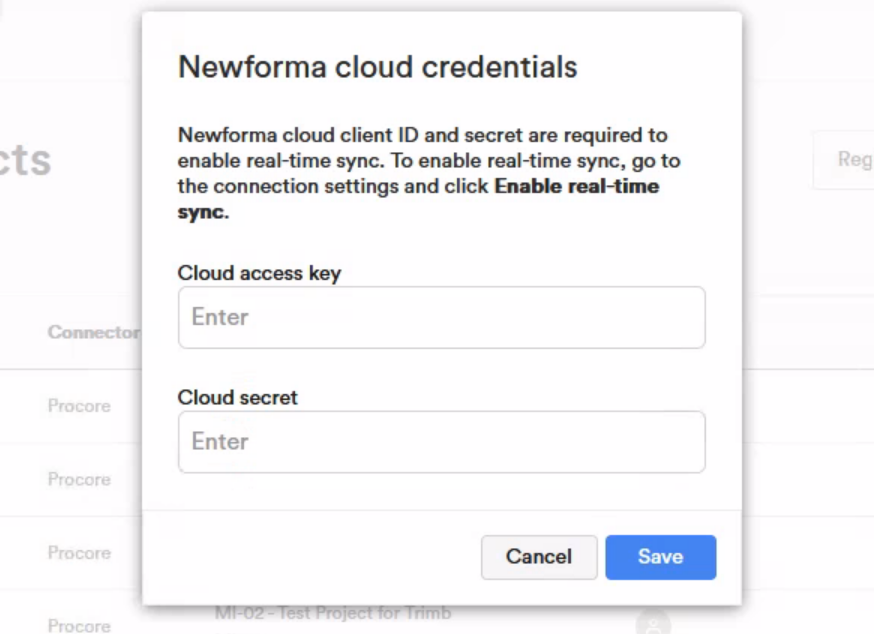Newforma Cloud Registration in NCS
3 minutes
4 months ago
Overview
As part of the token management enhancement, all Ball-in-Court (BIC) encrypted tokens stored locally in the NCS database will now be moved to Newforma Cloud.
This change is designed to improve data security and ensure tokens are managed in a more secure and centralized way.
To support this upgrade, Newforma Cloud registration within NCS is mandatory. Without cloud registration, the auto-upgrade process will not proceed.
Prerequisites
To complete Newforma Cloud registration, you will need the following:
- Newforma Cloud Access Key
- Newforma Cloud Secret
Important Notes:
- If you previously used the legacy Trimble connector, you already have these credentials. Please use the same Access Key and Secret for this registration.
- If you have already enabled real-time sync for any project, then you are good to go since real-time sync also requires cloud registration.
- If you are a new customer or do not have your Access Key and Secret, you can generate a new one: Procedure to enable the Procore Connector
- Access Key and Secret do not expire. Generating a new set will not invalidate previously issued credentials.
One-Time Setup Requirement
- Cloud registration is a one-time setup per NCS installation.
- If you have multiple NCS setups (for example, across different environments or regions), you must perform this registration in each setup individually.
Pre-Check & Auto-Update
- Before the auto-update process begins to apply the NCS token management changes, a pre-check will run to verify the cloud registration status.
- If cloud registration is not yet complete:
- An email reminder is sent every day to all Global Admins until registration is done.
- You will not receive any new updates until registration is completed.
- Once registration is successful:
Manual Installation Option
If you have issues with auto-update:
- You can manually download the installer from our Customer Community.
- During manual installation, you will be prompted to enter your Newforma Cloud Access Key and Secret if they haven’t been provided already. If your system is already registered with the cloud, this step will be skipped.
Who Can Perform This Step?
Only Global Admins in NCS have the authority to perform cloud registration.
Steps to Register with Newforma Cloud in NCS
- Navigate to the Connected Projects page in NCS.
- Click on Register Cloud Access.
- Enter your Access Key and Secret.
- Click on Save.
- NCS will validate the provided credentials.
- If the validation is successful, you will see below pop-up message and “Cloud Access Registered” displayed on the top-right (replacing the button).
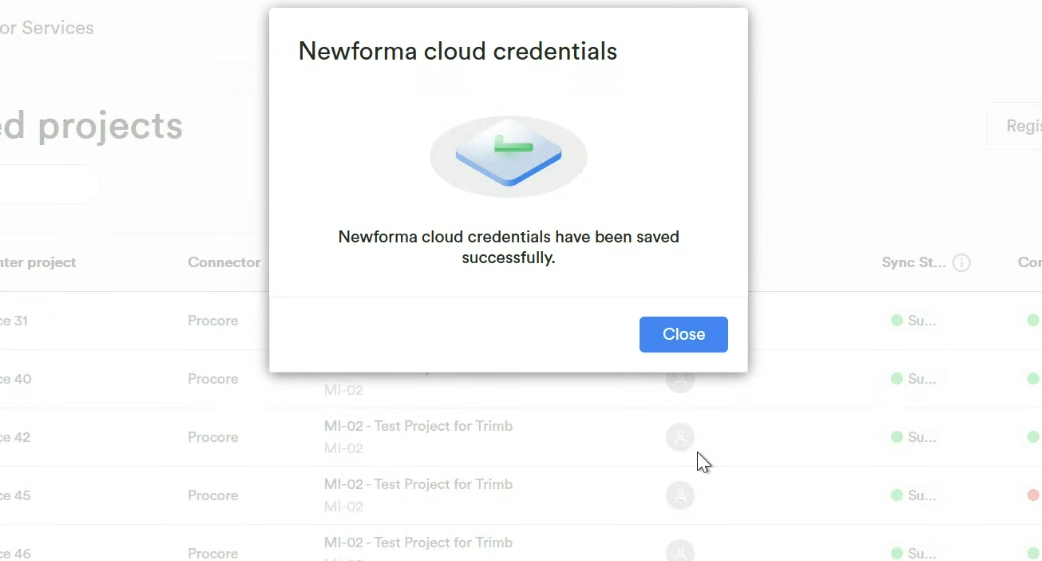
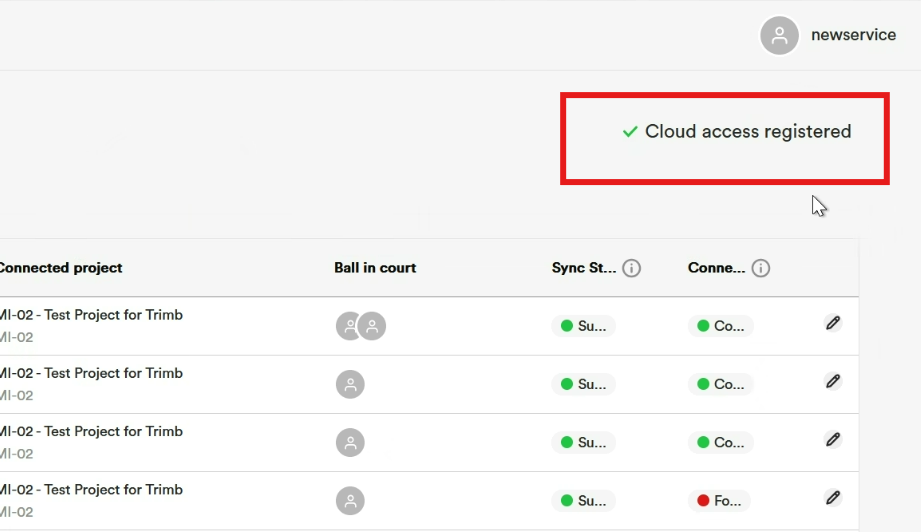
Key Takeaways
- Mandatory Requirement: Cloud registration is a prerequisite for upcoming auto-upgrades.
- One-Time Per NCS: You must register once per NCS setup. Multiple setups require separate registrations.
- Pre-Check Emails: Daily reminder emails are sent until registration is complete.
- Update Dependency: No new updates are received until cloud registration is complete.
- Migration Emails: Global Admins receive additional notifications once token migration occurs.
- Manual Option: You can manually install updates from the Customer Community and provide cloud credentials during setup.
- Support: For further assistance, please contact the Newforma support team.