Contracts Overview
Contracts Overview
A contract establishes the legal obligation for one party to pay another a certain amount of money for a specific scope of work to be performed. In a construction contract, the scope of work is delineated in text, but is also expressed by the contract documents, which are the drawings and specifications that describe the construction project. A contract is based on specific revisions of the contract documents.
A contract is legally enforceable once it has been executed (signed) by a legitimate representative of each contracting party. The executed copy of the contract is very important for both companies to retain.
A prime contract is a contract where a company receives payment for their services. This is typically between the owner and the general contractor or architect.
Subcontracts and purchase orders (POs) are contracts between a company and the companies they need to pay (for example, general contractoràsubcontractor/supplier, or architectàconsultant).
Change orders (COs) are legal changes to the original contract. COs may:
Add, subtract, or have no impact on the dollar amount of the contract;
Add or delete work from the subcontractor’s responsibility;
Be used to officially bind the subcontractor to revised drawings or specifications;
Change the total amount of time the subcontractor has to perform the work.
The overall process of bidding and awarding subcontracts/POs is called “project buyout.” A project is considered “100% bought out” when all major subcontracts/POs have been awarded. This phase can easily take 3-4 months in total.
Some earlier subcontracts (like surveying or sitework) will be released to start work on the jobsite before the later subcontracts (drywall, interiors, accessories) are awarded. Project management and estimating work together to prioritize the order of the buyout, taking into account information such as when the subcontractor is required on the jobsite and manufacturing/delivery time of long lead-time items (structural steel, HVAC equipment, etc).
Use the Contracts activity center to:
Create and track contracts.
Establish baseline commitment value for subcontracts, which forms the foundation for change order tracking and forecasting.
Provide cost code-level of detail for contract commitments.
Provide a summarized view of the full contract financial status including all change orders and potential change orders, and enable the user to quickly drill-down into the related documents that compose the financial forecast. This information needs to be easily understood at a glance.
Create contract documents ready for signature using Word templates that are customized for the corporate boilerplate.
Commitments workflow
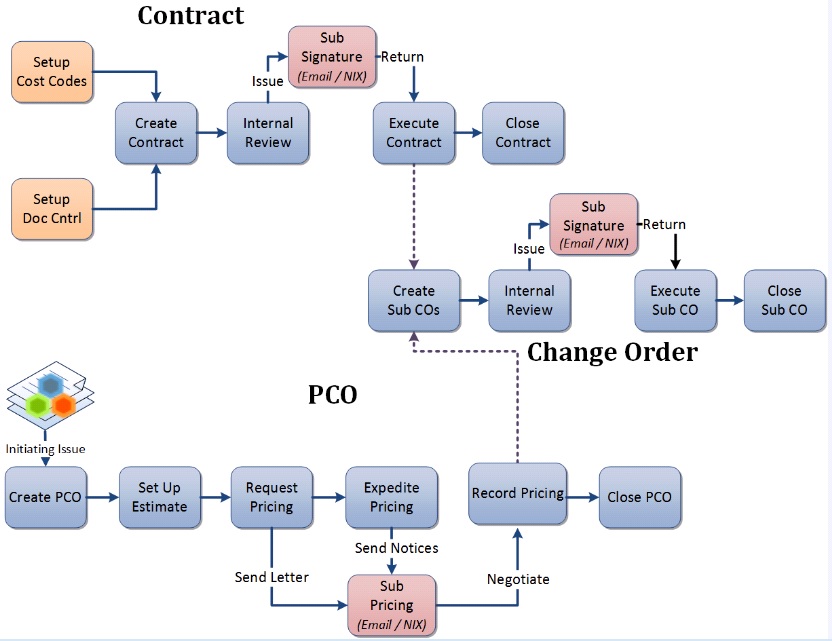
Quick reference guides
The following quick reference guides are available:
