Enable the Newforma Add-in for Navisworks
1 minute
1 year ago
The Navisworks add-in allows for bi-directional syncing of data between Project Center and Navisworks for clash management. This differs from the Import Navisworks Clash Report task for action items, which is a one-way import of information from Navisworks to Project Center.
Click the ![]() button in the Project Center toolbar. Select Preferences… from the menu.
button in the Project Center toolbar. Select Preferences… from the menu.
In the Set Preferences dialog box, click the Newforma Project Information Link tab.
Select the Navisworks Manage checkbox, as shown here: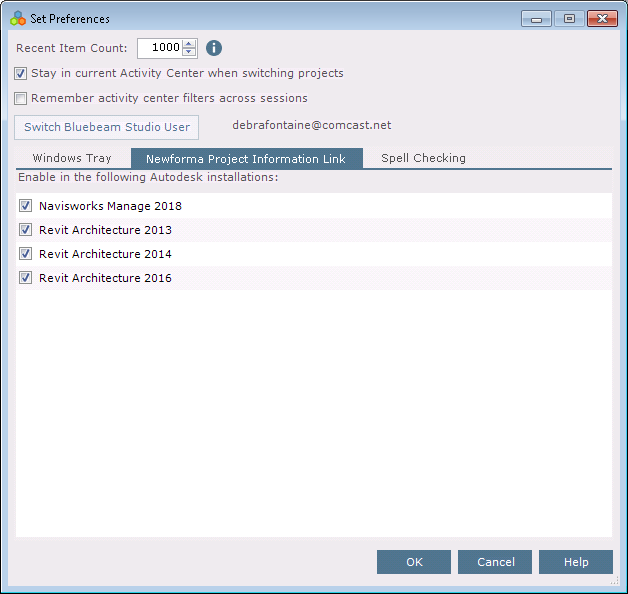
Click OK to save your changes.
