Delete a Company
1 minute
2 years ago
Delete a Company
Perform the following steps to delete companies from the Project Center database.
You must be a Project Center administrator to delete companies.
To delete a company
If you are not already there, open the Project Center Administration activity center by clicking Project Center Administration from the Tasks panel of the My Project Center activity center, or from the Activities list.
Click the Companies tab.
Select the company you wish to delete and then click Remove from the Tasks panel, as shown here, to delete the company.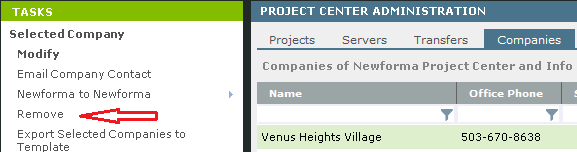
Click Yes when the message appears. The company is removed from the database, which also removes the contact from all servers.
