Enable Quick Receive Actions for RFIs and Submittals
Enable Quick Receive Actions for RFIs and Submittals
Starting with Newforma Project Center 2023.1, two new options are available for RFIs and Submittals. These "quick" actions streamline the receipt of pending incoming submittals and RFIs by preventing the display of additional dialog boxes such as those for download options or the RFI or Submittal Forward dialogs.
The options are as follows:
Quick Receive Pending Submittal. Automatically logs and downloads the content for the submittal in the background, including all attachments, and moves the submittal to the Under Review category.
Quick Receive and Forward Pending Submittal. Automatically logs the submittal and displays the Forward a Submittal for Review dialog box.
Quick Receive Pending RFI. Automatically logs and downloads the content for the RFI in the background, including all attachments, and moves the submittal to the Under Review category.
Quick Receive and Forward Pending RFI. Automatically logs the RFI and displays the Forward an RFI for Review dialog box.
The quick receive actions are hidden from the submittal and RFI task lists by default. They can be enabled on a per project basis.
To enable quick receive actions for RFIs and Submittals
You must be a Project Administrator to enable the quick receive actions.
Open the Edit Project Settings dialog box and select the Activity Center Setup tab.
Select RFIs or Submittals from the Select Activity Center list.
Click Remove Tasks in the upper right portion of the dialog box: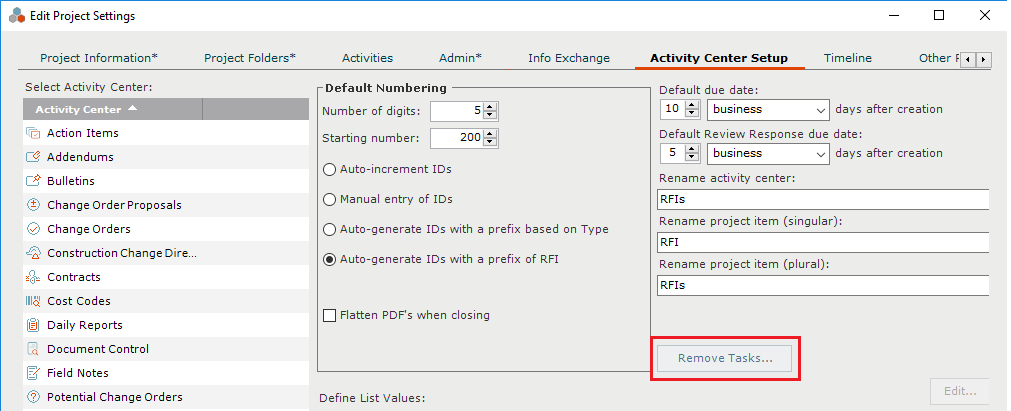
In the Remove Tasks dialog box, uncheck the boxes to make the Quick Receive options available in the activity center Tasks panel:
Click OK to close the Remove Tasks dialog box, and OK to close the Edit Project Settings dialog box.
