Add a Physical Transfer Method
Add a Physical Transfer Method
Perform the following steps to add a physical transfer method that users can apply to project items. Physical transfer methods describe how an item was shipped, such as courier or fax. The new method will appear in the Via drop-down list of dialog boxes throughout Project Center.
You must be a Project Center administrator to perform this procedure.
To create a new transfer method
If you are not already there, open the Project Center Administration activity center (shown below) by clicking Project Center Administration from the Tasks panel of the My Project Center activity center, or from the Activities list.
Click the Keywords tab.
From the Keyword Lists, select Global Physical Transfer Method List as shown here: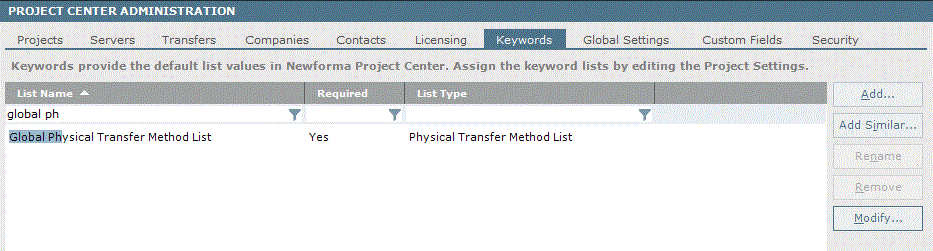
Click Modify to open the Project Keyword List dialog box, then click Add to open the Add Project Keyword dialog box.
Enter the new method in the Name field and a description in the Description field.
Select the type for the new method from the Type drop-down list, then click OK. Click OK again.
Click Save Changes to save the changes to the Project Center database. The method is now available to be used in any project.
