Upload Supporting Documents
1 minute
2 years ago
Upload Supporting Documents
Perform the following steps to upload supporting documents to a project item.
This option is only available for internal (Project Center) users. External users cannot upload supporting documents.
To upload supporting documents
Open the detail page for the project item and select the Supporting Documents tab, shown below: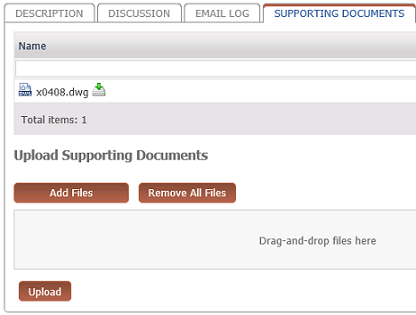
Select the files to upload in one of the following ways:
Drag and drop the files to the Drag-and-Drop Files Here section of the tab.
This option is only available if your browser supports the functionality.
Select Add Files to open the Choose File to Upload dialog box and select the files.
Select Upload to upload the files.
