Configure Info Exchange for Multiple Languages
Configure Info Exchange for Multiple Languages
Info Exchange can be configured to allow users to switch the language of the interface. Perform the following steps to configure the server to display the language selector to allow users to switch the interface language.
For information on switching languages in Info Exchange, please refer to the Interface Language Selector.
To configure the Info Exchange server for multiple interface languages
On the Info Exchange server, navigate to the following file: C:\Newforma Info Exchange\Twelfth Edition\UserWeb\Web.config.
Open the Web.config file and view the HTML code, as shown here: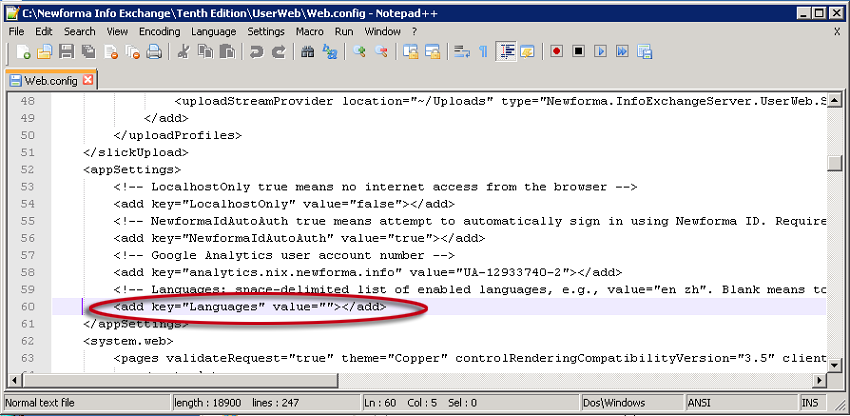
Locate the following code: <add key=”Languages” value=””></add>.
Edit the line so that it reads: <add key=”Languages” value=”en de es fr zh”></add>.
The languages currently supported by the Info Exchange interface are English (en), German (de), Spanish (es) French (fr) and Chinese (zh). The order of the languages in the config files determines the order in which the language options appear in the Info Exchange interface.
If no languages are listed in the web.config, the language is selected based on the browser’s language preference. If one language is listed, the Info Exchange interface is forced to that language and the language selector will not display.
Save the file.
On the Info Exchange server, navigate to the following file: C:\Newforma Info Exchange\Twelfth Edition\DownloadWeb\Web.config.
Repeat steps 2 – 5 for the file.
Note that the names of some activity centers from projects created in Project Center Ninth Edition and earlier will only have their default English names available. To correct this problem, go to Project Center Administration, edit the project and select the Activity Center Setup tab. Select the activity center and clear the values in the Rename Activity Center, Rename Project Item (Singular) and Rename Project Item (Plural) fields.
