Comment Dialog Box
Comment Dialog Box
Use this dialog box to record details pertaining to the currently selected contact or company.
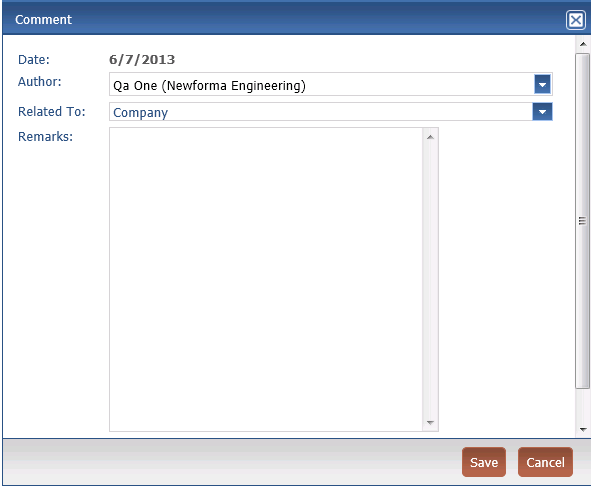
Date
The date the comment was created. This field is automatically populated.
Author
The author of the comment. The current user is selected by default, but you can select a different contact.
Related to
Select the drop-down list to select the item you want to relate the comment to. For companies, Company is the default. For contacts, Contact is the default. You can also select a project. This helps indicate whether the comment applies generally to the company or contact, or only with respect to a specific project.
When you edit or add a contact outside of a project, you can only relate the comment to the contact. However. when you have a project open, you can relate the comment to the contact or to the project.
Remarks
Enter any comments about the company or contact.
If a contact is deleted, comments created by the contact are maintained.
To access this dialog box
Select Add Comment on the Comments tab in the Add Contact or Modify Contact dialog box.
Select Add Comment on the Comments tab in the Add Company or Modify Company dialog box.
