Potential Change Orders Overview
Potential Change Orders Overview
Potential change orders (PCOs) are issues that could affect the cost of a construction project. PCOs are created by the GC to get pricing from subcontractors for changes on a project. A PCO can contain one or more pricing items to one or more subcontractors for a change in the project, depending on how many subcontractors the change affects. Some PCOs may affect the revenue of a project if the owner is willing to pay for the change. All PCOs run the risk of decreasing the profitability of the project. For example, expanding a parking lot that is being built would result in a PCO.
For each PCO, the GC will issue pricing requests to the affected subcontractors. The pricing request will describe the scope of work to be estimated, assign a due date, and provide any supporting documents such as revised drawings.
Goals
A key role of a construction project manager is to actively search out any PCOs, quantify the change, and mitigate the risk to project profitability as quickly and accurately as possible. Key areas for finding PCOs include:
Design changes;
Owner requests for additional or changed work;
Unexpected field conditions;
Mistakes or oversights in design or construction management.
Any of these issues could be initiated by an item that already exists in Newforma: An action Item, RFI, bulletin, meeting minutes, submittal, email message, etc. The project manager must assemble all of the documentation and correspondence that surrounds a PCO, as well as gather pricing input from other team members.
Managing PCOs is a very time consuming process. A project manager may easily be tracking 40-50 open PCOs at any point in time, each in a varying state of completion. Most will need input from subcontractors who vary in their responsiveness. Some will require extensive internal management review, and potentially an owner review and approval.
The goal of any PCO is to minimize the impact of the change to project profitability. The final step of a PCO is the issuance of formal change orders to subcontractors (to calculate the cost) and to the owner (to calculate the revenue).
Cost and revenue process
The following diagram shows the cost and revenue process involved in a PCO:
In the following diagram, NIX refers to Newforma Info Exchange, and N2N refers to Newforma to Newforma.
.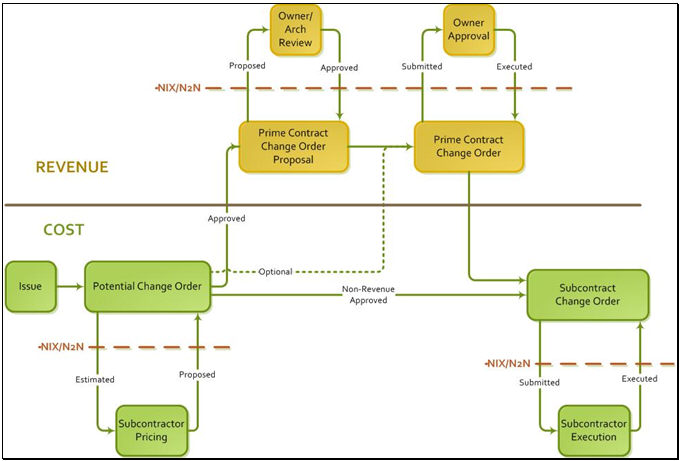
Project participant objectives
Project managers
Identify changes to project scope/design/conditions that are discovered through various sources, including RFIs, field conditions, owner requests, design changes, or document reviews. They keep records of the communication and documentation that gives context to a PCO.
Notify the owner of any PCOs as soon as they are identified in order to protect the GC’s contractual rights.
Keep the owner apprised of the PCO process as the pricing is settled.
Quantify the potential impact of each PCO to the project budget and/or schedule.
Request pricing from multiple team members who are affected by the issue.
Transmit to team members any associated backup information that provides the basis for the estimate.
Track the statuses of all open PCOs and related pricing requests so that the PM can prioritize which responses need to be expedited.
Maintain detailed records of subcontractor responses, submitted documentation, notes, and final negotiated prices. Full information is invaluable for future audits or research, and as justification for additional funds from the owner.
Use the approved PCO to adjust the value, time, and/or terms of affected subcontracts through change orders.
Combine multiple related PCOs into a single change order if appropriate.
Prepare reports of forecasted project commitments by contract or by cost code.
Subcontractors
Receive pricing requests from GCs with clear deadlines and associated backup info.
Check the status of outstanding PCO requests through Info Exchange.
Submit pricing and supporting documents through Info Exchange (otherwise via email messages).
Corporate management
Monitors status of pricing requests, such as the number of outstanding requests, number of days to close, and the responsiveness of team members.
Evaluates the financial risk to the project budget by quantifying project changes quickly and accurately.
PCO workflow
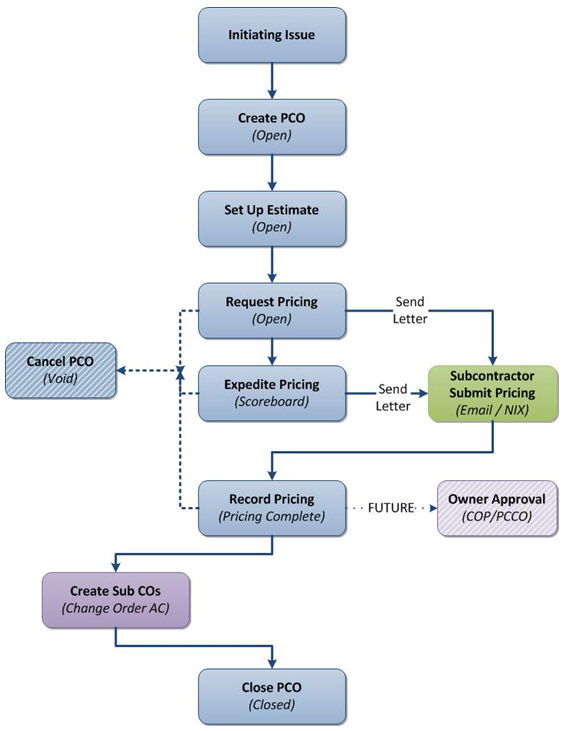
Commitments workflow
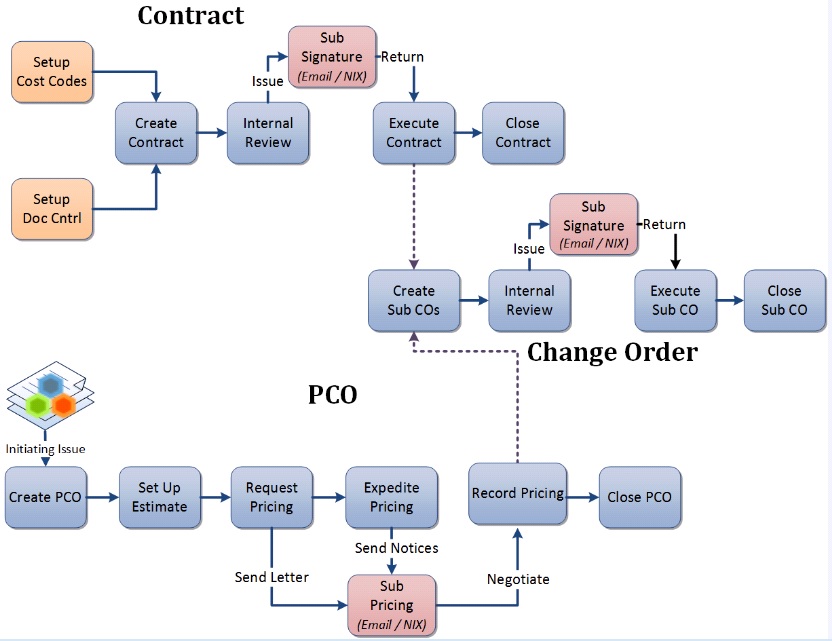
Getting started using PCOs
After the change is initiated, create cost codes for it.
Use the Potential Change Orders activity center to Log PCOs and manage them.
Quick reference guides
The following quick reference guide is available:
