Create a Similar Daily Report
Create a Similar Daily Report
This topic explains how to log a new daily report in Project Center that is similar to another one already logged so that you don’t have to re-enter all of the information.
To log a similar daily report in Project Center
If you are not already there, open the Daily Reports activity center by clicking Daily Reports from the Activities list or the Project Home activity center.
Select the daily report that you want to copy from the log.
From the Tasks panel, click Create Similar Daily Report to open the Create Daily Report dialog box, as shown here: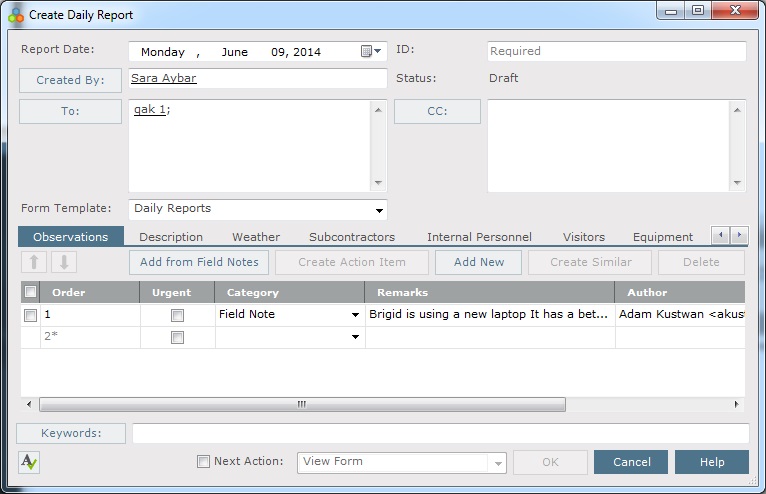
The copied daily report will contain all the information from the original daily report.
Edit the information as necessary to reflect any changes for the new daily report. Refer to the Log a Daily Report topic for more information.
Click OK when finished to create the new daily report and log it in the Daily Reports activity center.
