Contract Forwarded Page
Contract Forwarded Page
Use this page to view information about a forwarded contract. This page is read only and cannot be edited.
To view and forward a contract item, you must be a member of a Permission Set that allows you to access all contracts.
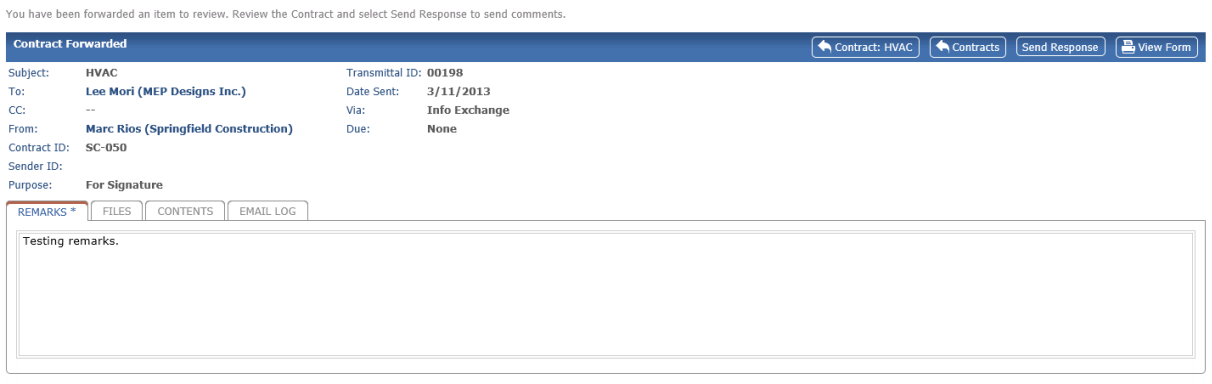
Subject
The subject of the forward item.
Transmittal ID
The ID number of the transmittal associated with the close action on the contract.
To
The name of the project team member to whom the contract was forwarded.
Date Sent
The date the contract was forwarded.
CC
The name of additional project team members to whom the contract was forwarded.
Via
The method used to forward the contract.
From
The project team member who forwarded the contract.
Due
The due date for the response.
Contract ID
The contract’s ID number.
Sender ID
The sender’s contract ID (if different).
Purpose
The action designated for the contract item.
Files tab
Files associated with the forward action.
Return to contract

Click to return the original contract.
Return to contracts

Click to return to the Contracts Log.
Send Response

Click to open the Send Contract Response page.
View Form
![]()
Click to open a printable version of this page.
To access this page
From a contract in the Contract Log page, click the Workflow tab, then click the Action for a contract item where the type is Forwarded.
