Repost an Expired Shared Folder
1 minute
2 years ago
Perform the following steps to repost an expired shared folder to Info Exchange.
Select the expired shared folder in one of the following locations:
The Project Files activity center;
The Project Document Sets activity center;
The Info Exchange activity center.
Click Repost Expired Shared Folder in the Tasks panel to open the Repost Expired Shared Folder dialog box, shown here: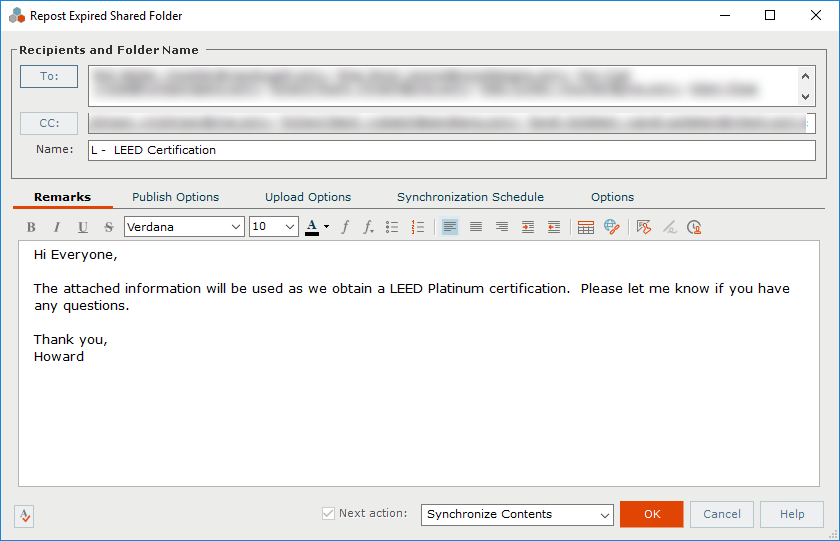
Make any changes as needed to the folder.
Click the Options tab to edit the settings for the file transfer, including who can access it and reminder settings
Click OK. The shared folder contents are reposted to Info Exchange.
